Job Preferences
Your job preferences help us know the kind of jobs that you are looking for. Setting up your preferences will allow you to see the jobs that best match your set preferences. We will also be able to send you recommendations of jobs that we think would be a good fit for you.
Job Preferences Include:
- Where you’re at in your job search
- Commute Preferences
- Preferred Shifts
- Desired Wages
- Types of jobs that you may be interested in
How to Set Up Job Preferences
- Click on the button with your name, located at the top right corner of your WorkStep account.
- From the drop-down menu, select Job Preferences
- Scroll down until you find the preference that you would like to update.
- Once you have updated your preferences, select one of the two options provided below.
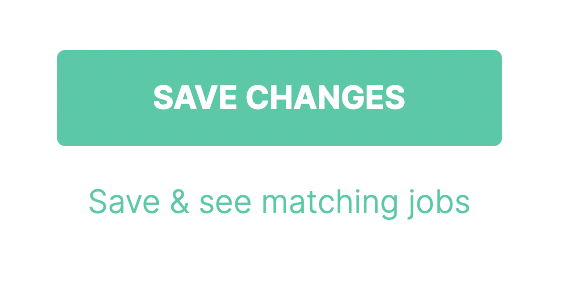
Your job preferences can be modified at anytime!
Questions? Text our support team at (971) 407-5427 or email us at support@workstep.com

