Getting Started with WorkStep
Looking for a job can be overwhelming. WorkStep makes it easy to get started! Our goal is to make your job search easy, set you up for success and ultimately, help you get hired. WorkStep helps you land jobs based on the your desired pay, shift preference, commute and the positions you’re most interested in.
Taking the following steps to set up your WorkStep account will increase your chances of getting hired.
- Set up your Profile. Hiring managers will be able to see your profile at the time that they review your applications. You are more likely to be invited to interview if your candidate profile is set up.

- Set up your Job Preferences. To view your job preferences, click on your name and select the dropdown located in the top right corner.
Your job preferences let us know:
- If you enabled Auto Apply (highly recommended)
- Where you are in your job search
- Desired wage
- Types of jobs you are interested in
- How you will be commuting and how far you are willing to commute
- Shift preference
- Unlock your matches. You will need to complete at least 20 questions in order for us to be able to find the jobs that best match your experience and what you are looking for.

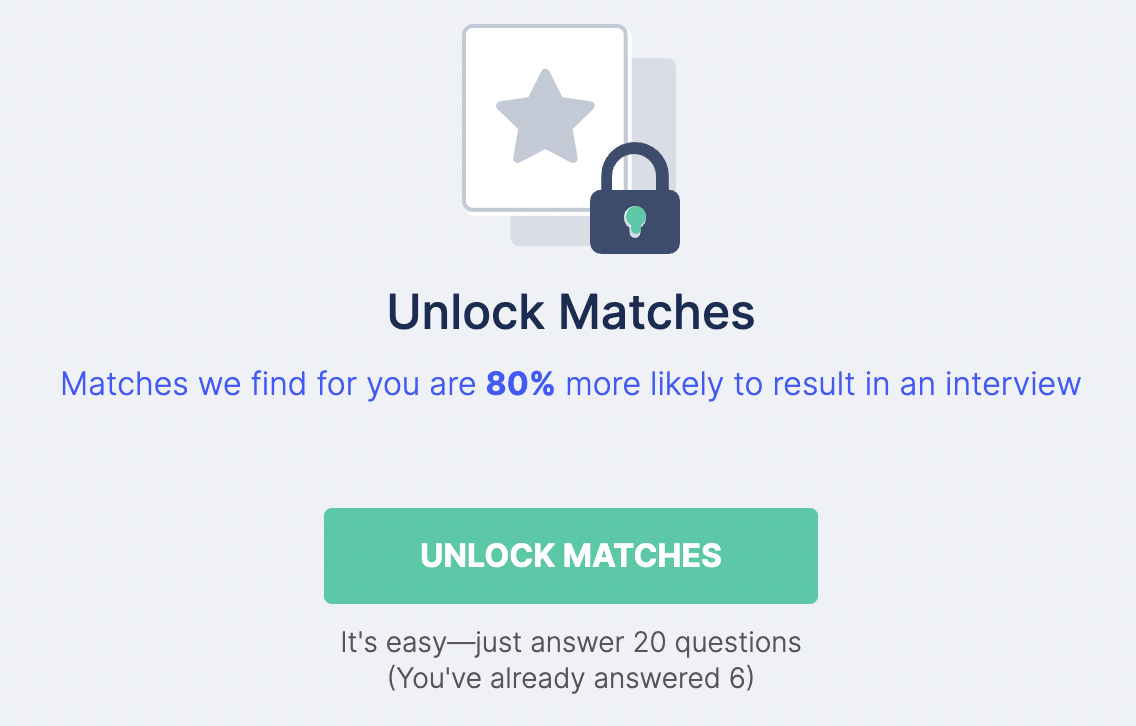
Following these recommendations will help WorkStep send the best job opportunities to your inbox.
Jumping into to the workforce or want to make a change in your career? We have great training resources available which you can visit here.
Questions? Text our support team at (971) 407-5427 or email us at support@workstep.com

