Job Matches
The My Matches page will show job results that match your preferences and experience. The higher your Match Score is, the more matches we will be able to provide you with. You can learn about Match Score and how to improve your score here.
Follow these next steps to view your matches:

- Once you have logged in to your WorkStep account, select My Matches
- Click Unlock Matches
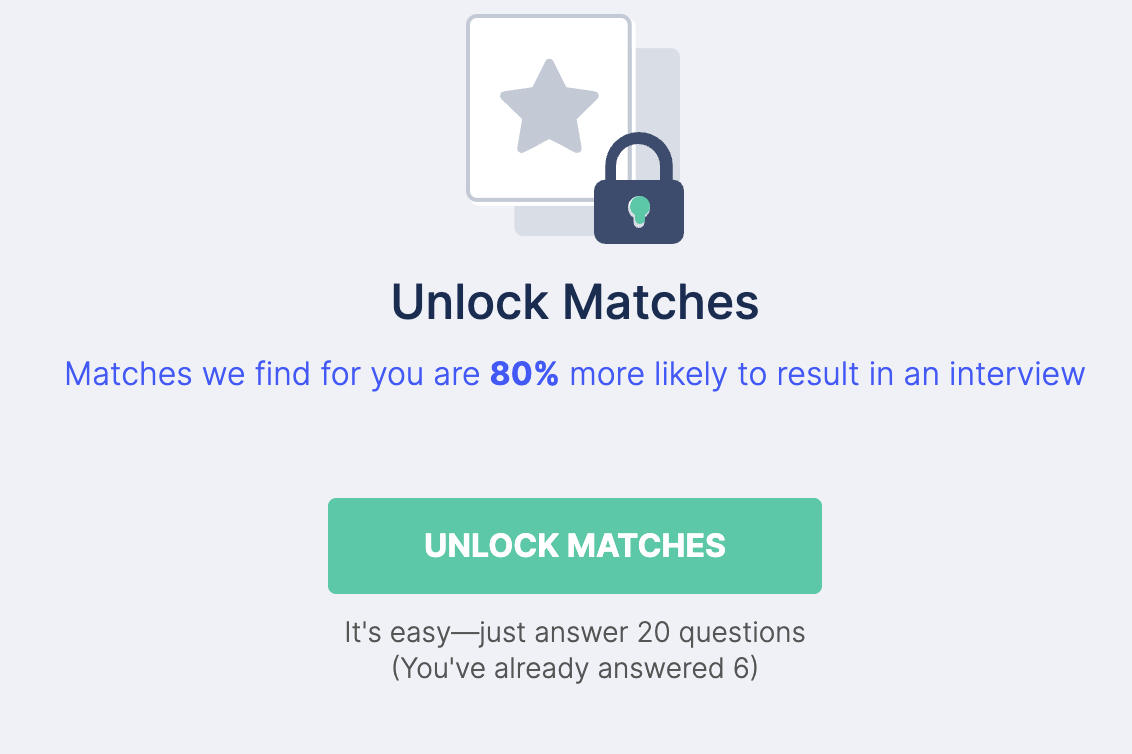
- You will need to answer a minimum of 20 questions in order for us to provide you with the best matches. The more questions you answer the more matches you will receive. You can also skip any questions that you don't feel comfortable answering.

- Once your matches have been unlocked, you will have the option to take a look at those matches. You can also dismiss them and continue answering questions in order to increase the matches you receive.
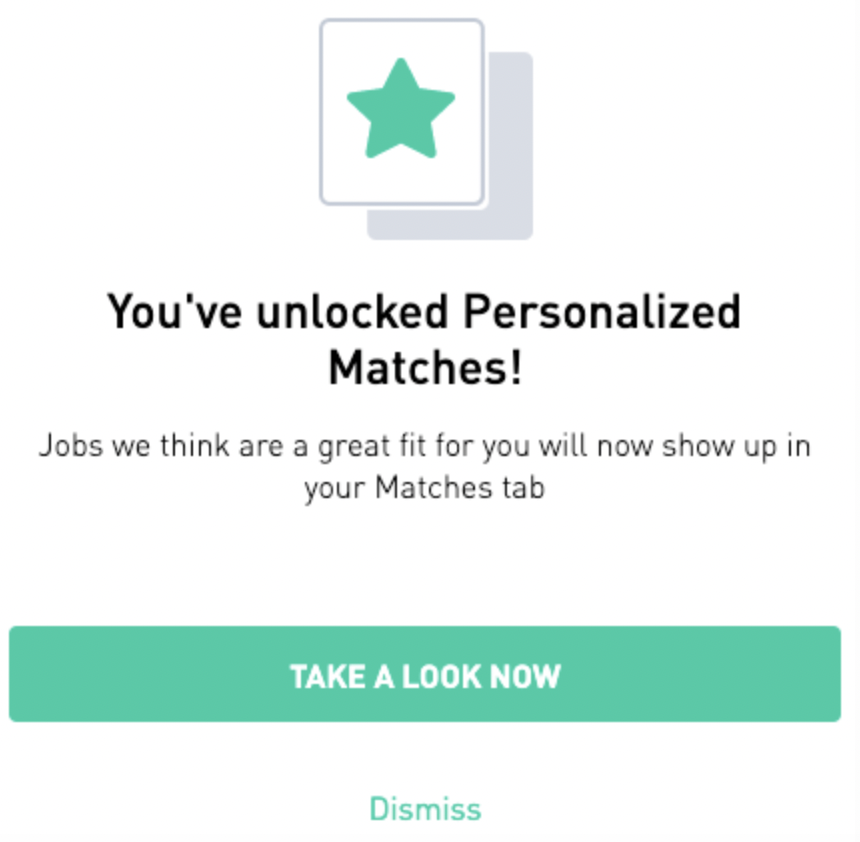
Click here to unlock/see your Job Matches.
Questions? Text our support team at (971) 407-5427 or email us at support@workstep.com

