Adding/Updating Your Work History
At the time of reviewing your application, the hiring manager will be able to view your candidate profile which includes your work history. Adding and keeping your Work History up to date will make your candidate profile stand out. Hiring managers are more likely to invite you interview if they see your detailed work history.
You can add your work history under the Profile portion of your WorkStep account by following these next steps:

- Scroll down and click on “Edit” in the Work History section.

- From there click Add another job.
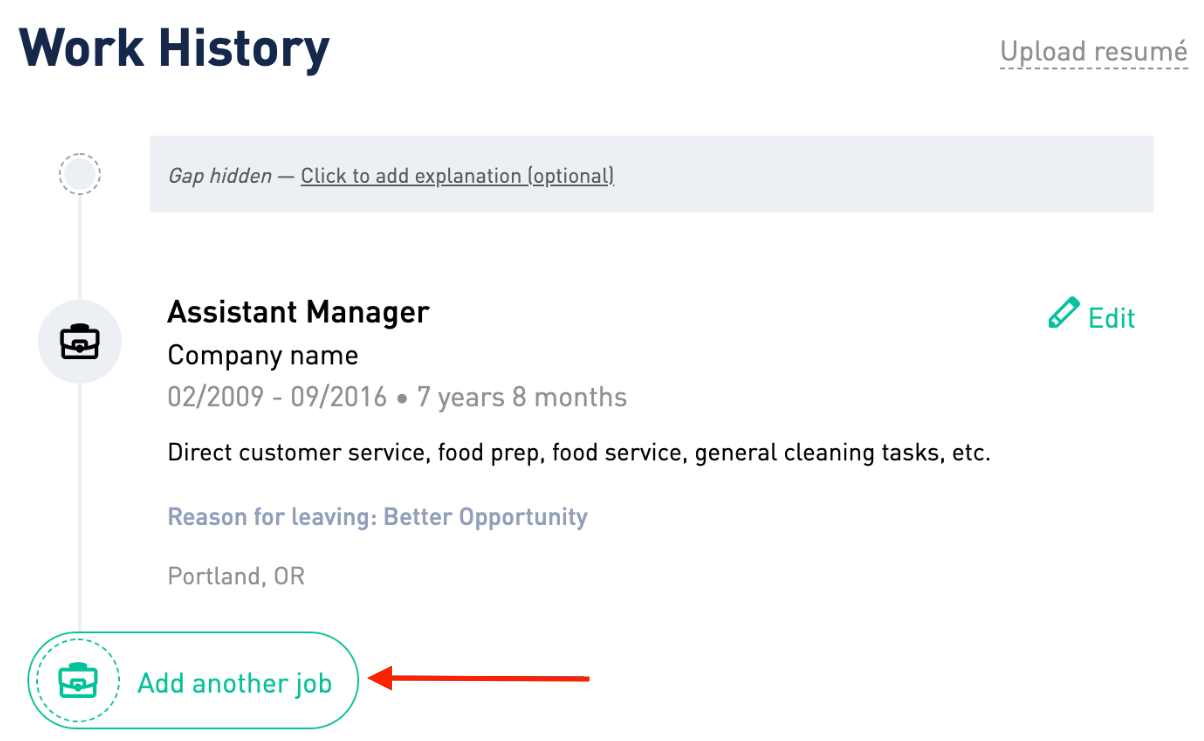
We will alert you to gaps in work history and prompt you to either add another job, explain the gap, or ignore the gap. Explaining gaps in your work history helps hiring managers form a complete and trustworthy picture of you. If you’ve travelled, gone back to school, started a family, or have another legitimate reason for being out of work, add it here or in your personal summary.
- Once you click “Add,” the job will appear in your work history.
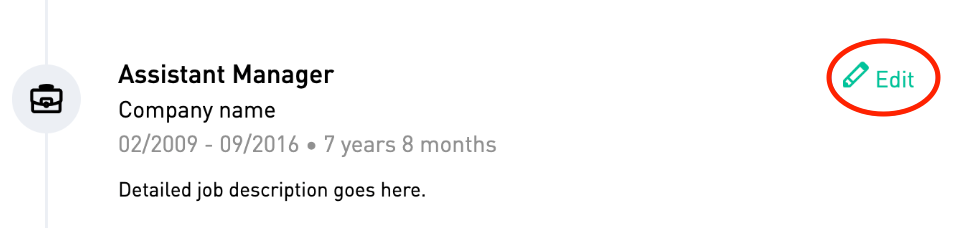
You can add more details, modify or delete your job history at any time by clicking on Edit.

