Uploading your Resume
Uploading your resume will allow hiring managers to learn more about your work history and experience. Hiring managers are more likely to invite you for an interview if you have a resume or detailed job history under your candidate profile.
You can upload your resume (in .docx or .pdf format) on your WorkStep profile here
To upload your resume please follow these next steps:
- Under Profile, select +ADD WORK HISTORY
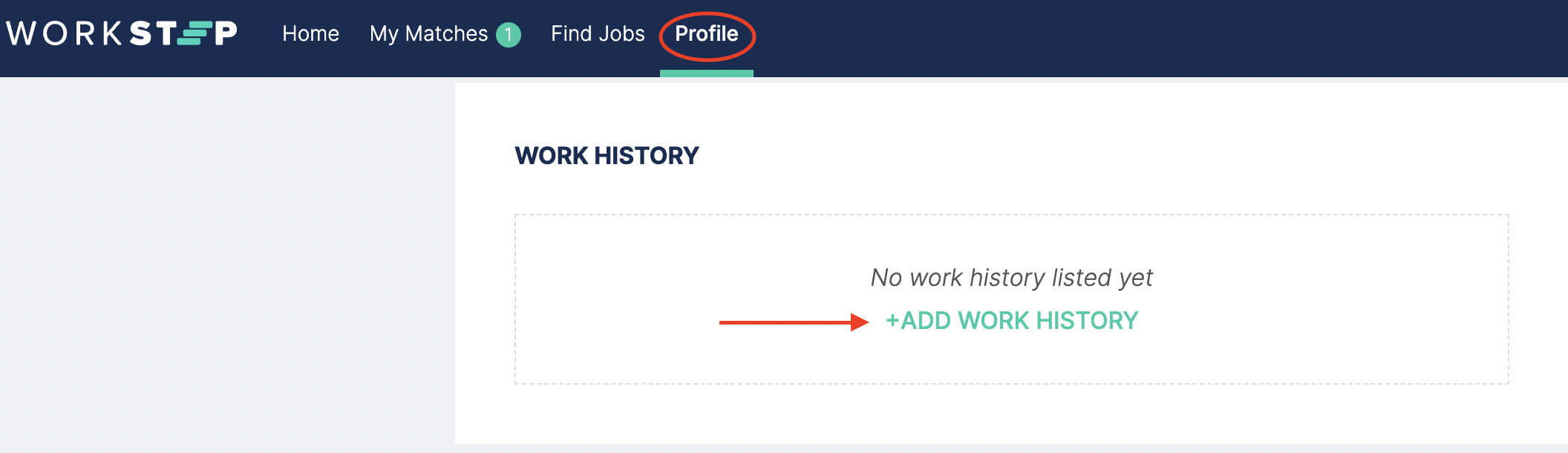
- Select “Upload Resumé”
- Click on Select File
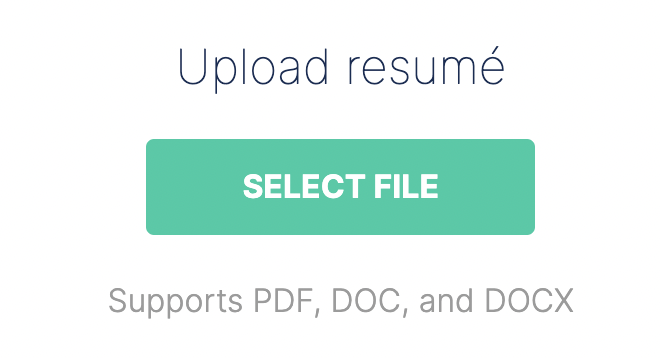
- Once your resume has been uploaded, you will be able to click NEXT. This will complete your resué upload.
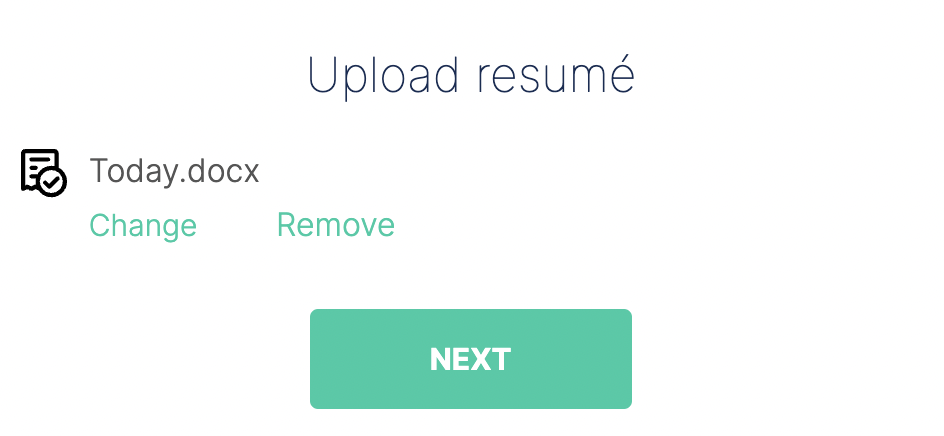
Having Trouble Uploading your resumé?
- Make sure that your resumé's format is set to either PDF, DOC or DOCx.
- If you are unable to upload your resumé via your mobile device, we would suggest uploading it using a desktop computer.
- Enter your work history manually. You can cut and paste your duties from each job directly from your resume and add it to your WorkStep profile. Our system will organize your history and format it into a resumé.
- If you continue having trouble uploading your resume, email our Support team at support@workstep.com and send us your resume via email. Be sure to include:
- A general description of the issue and what steps you’ve already taken
- What type of device were you using (iPhone? Computer? Android?)
- A screenshot whenever possible
Questions? Text our support team at (971) 407-5427 or email us at support@workstep.com

