What is My Profile?
Your profile gives hiring managers the chance get to know you. Your profile is similar to a resume and will be used to apply to all jobs across WorkStep. Your profile only needs to be set up once, you can then use it to apply to any job you see listed. It can also be updated at any time as your career develops.
Your Profile includes:
- Basic Information (Name, phone number, email)
- Personal Summary
- Work History
- Education
- Shift Preferences
- Professional References
How to Edit Profile
Each section of your profile can be edited by clicking on the green pencil icon next to the word “Edit”. Clicking on “Edit” will allow you to add or update existing info.
Be sure to save updates to your profile by clicking SAVE CHANGES.
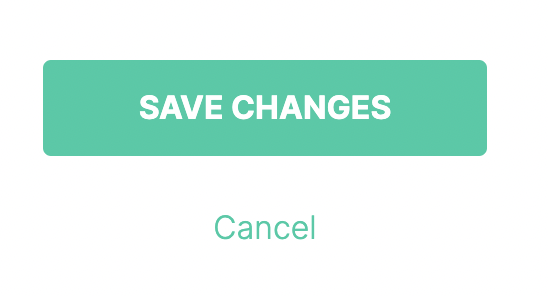
You can set up/edit your profile here.

Questions? Text our support team at (971) 407-5427 or email us at support@workstep.com

