What is a Personal Summary?
The personal summary on your profile is your chance to highlight your skills and experience. Take this opportunity to share what you would want companies to know about you. You can build your summary by including the following information:
- Highlight the skills and experiences that set you apart
- Explain what you are looking for in your next job
- Let companies know about special circumstances that would help them understand the rest of your application. For example, if you have limited work experience because you're just completing school and entering the workforce for the first time, be sure to explain that.
Be transparent, but don’t share too much, especially if it doesn’t put you in the best light. Hiring managers are looking for candidates who go the extra mile so make sure to run your personal description through a spell checker as well.
How to Update your Personal Summary
Your personal summary is located under your Profile. Click +ADD SUMMARY once you are ready.
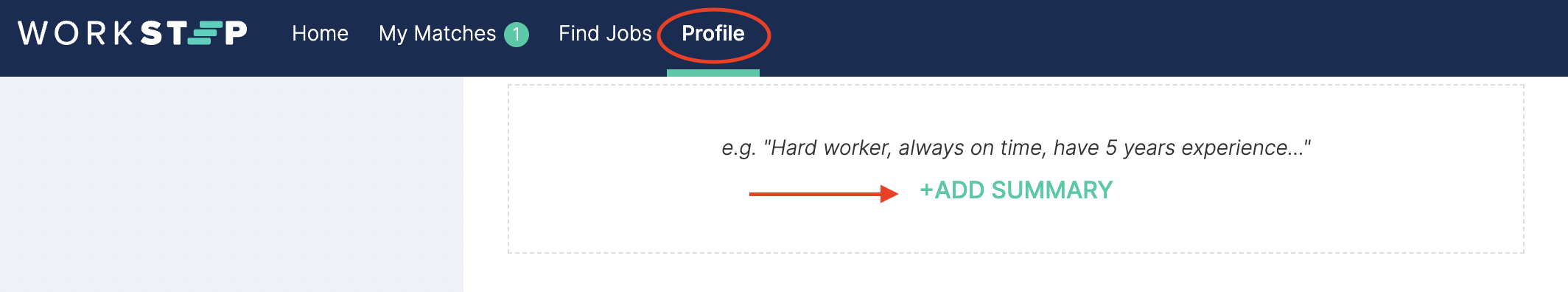
Your personal summary can be updated at anytime by clicking the Edit button which is located at the top left corner of the Summary field.
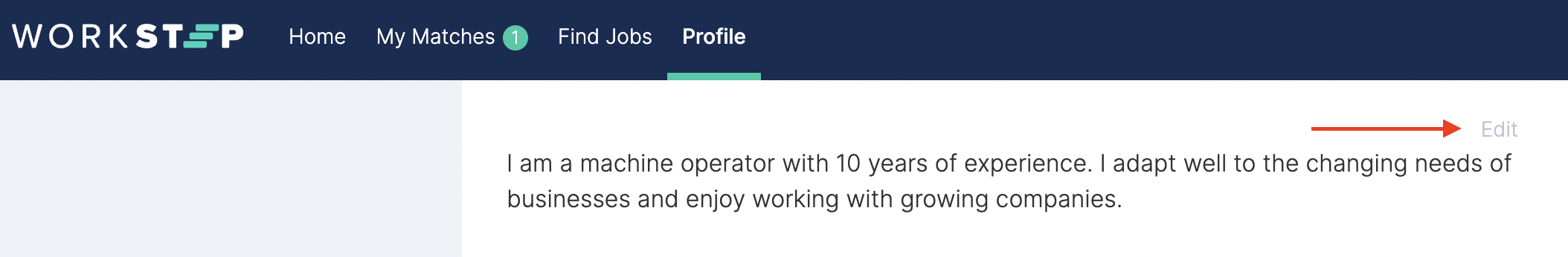
Be sure to click SAVE CHANGES once you have finished updating your summary.

Questions? Text our support team at (971) 407-5427 or email us at support@workstep.com

