Forgot Password
WorkStep will allow you to request a password reset from our login page. You can use this in the case that you forget your password or are looking to change it. To reset your password, please follow these next steps:
- Click Forgot password?
- Enter the email address used at the time of registering for a WorkStep Account
- Select Email or Text to receive password reset link
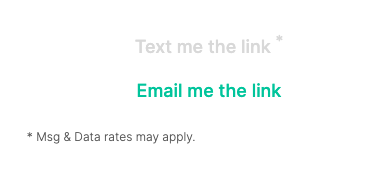
The password reset link will only be available via text message if you added a phone number previously.
- Once you have selected a method for the link to be sent, you will see the confirmation indicating that the password reset link has been sent.
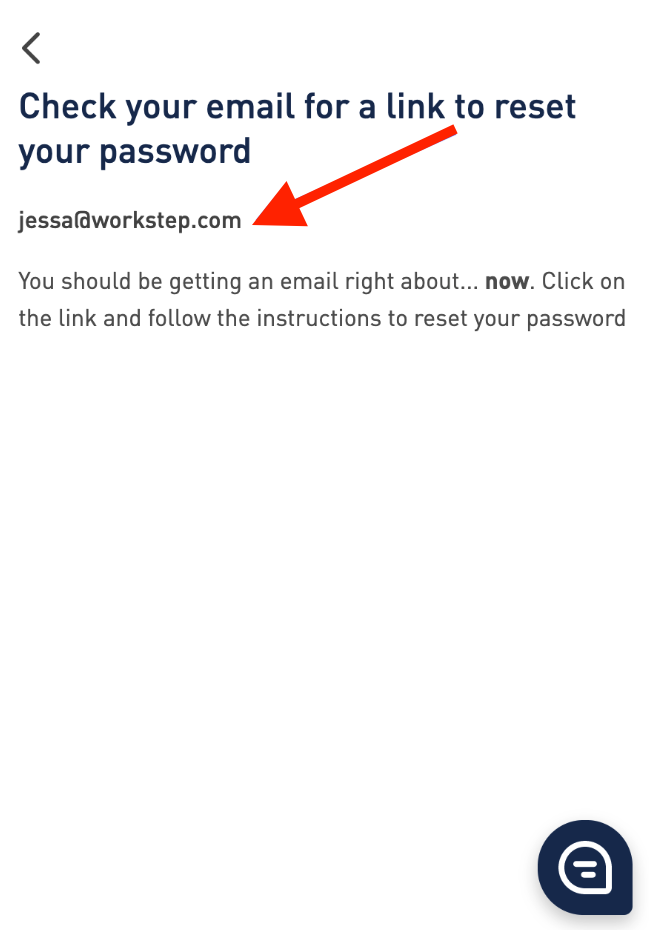
- Follow the prompt in the password reset email in order to successfully reset your password.
Questions? Text our support team at (971) 407-5427 or email us at support@workstep.com

